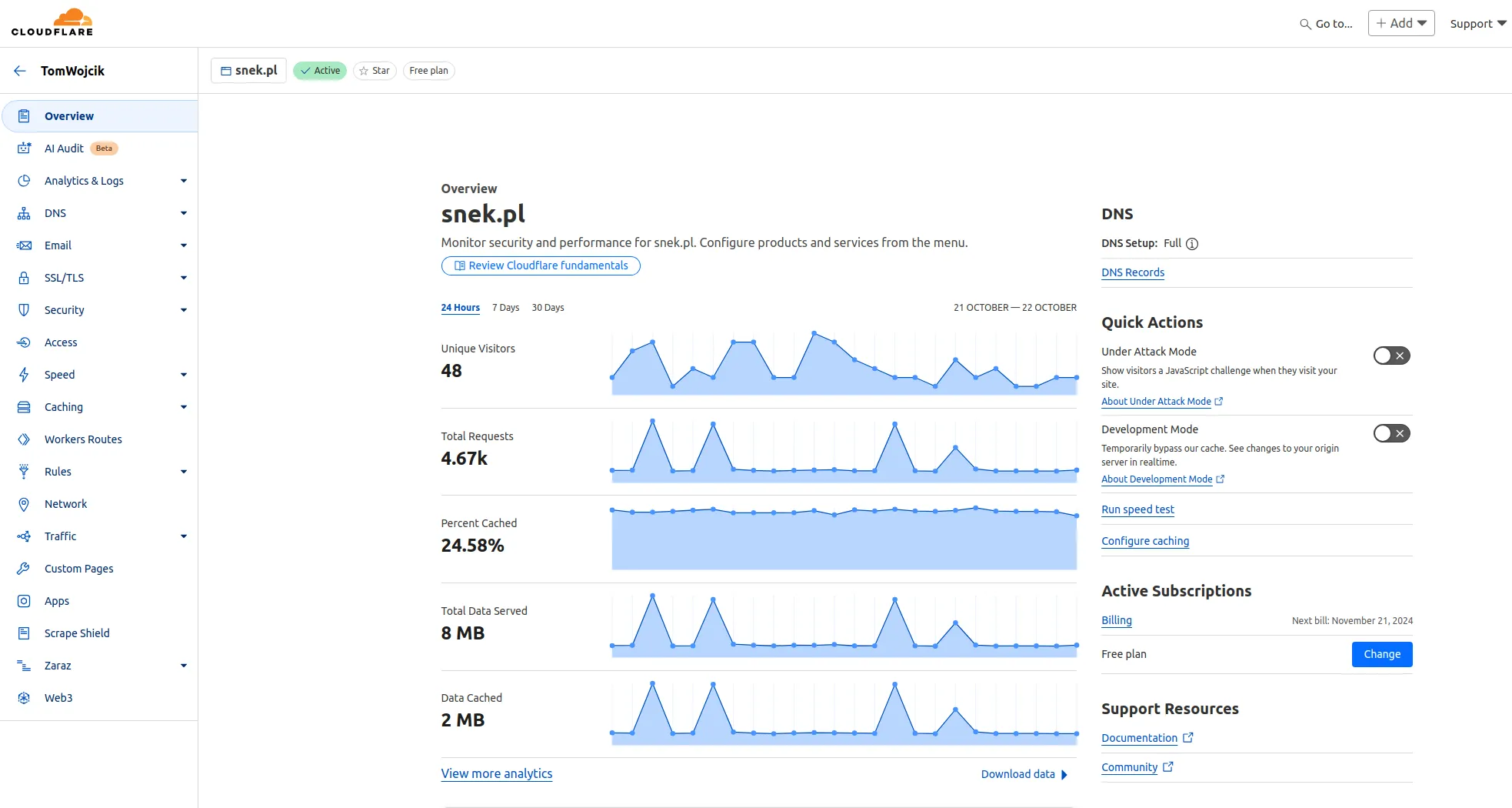Connecting Unsupported Domain Extensions to Cloudflare Pages: A Case Study with .pl
After multiple attempts to add my .pl domain to Cloudflare and even requesting support for this extension on their forum, I discovered a simpler solution. Here’s how you can connect unsupported domain extensions to Cloudflare Pages without the traditional domain registration/transfer process.
The Key Discovery
Cloudflare doesn’t support .pl extension, so it can’t be transferred.
Using A or CNAME from OVH to Cloudflare didn’t work.
What works, is migrating only the DNS setup from OVH to Cloudflare.
Step-by-Step Guide
1. Cloudflare Pages Configuration
- Navigate to
Workers & Pagesin the left sidebar - Go to
Custom domains - Enter your domain name
- Select the Free plan (located at the bottom)
- Follow the automated setup process
2. DNS Provider Configuration (OVH Example)
In my case, I used OVH as my DNS provider. Here’s what worked:
- Select your target domain (ensure DNSSEC is disabled)
- Important: Instead of updating the DNS zone (as many guides suggest), go directly to
DNS Servers - Click
modify DNS servers - Replace the existing nameservers with the ones Cloudflare assigns to your zone (you’ll see them in the Cloudflare dashboard after adding your site). In my case, these were:
andy.ns.cloudflare.comlina.ns.cloudflare.com
3. Final Configuration
Once the nameservers are updated:
- Return to Cloudflare
- Enable DNSSEC
- Set SSL to “Full (Strict)” mode
What to Expect
I was surprised by how much time did it need to propagate. Expect a few hours downtime. I doubt there’s an option to speed it up, so just be prepared for the worst (up to 48h).